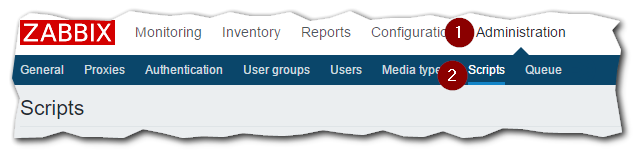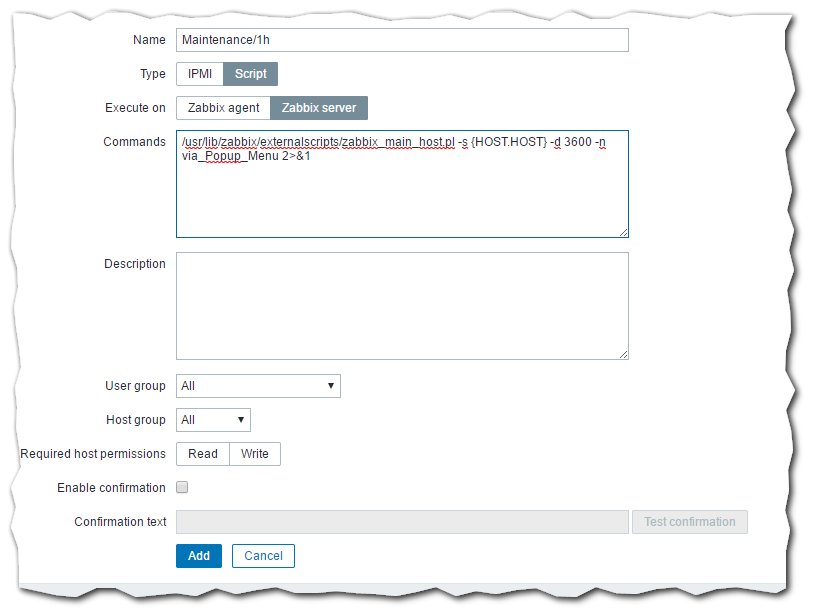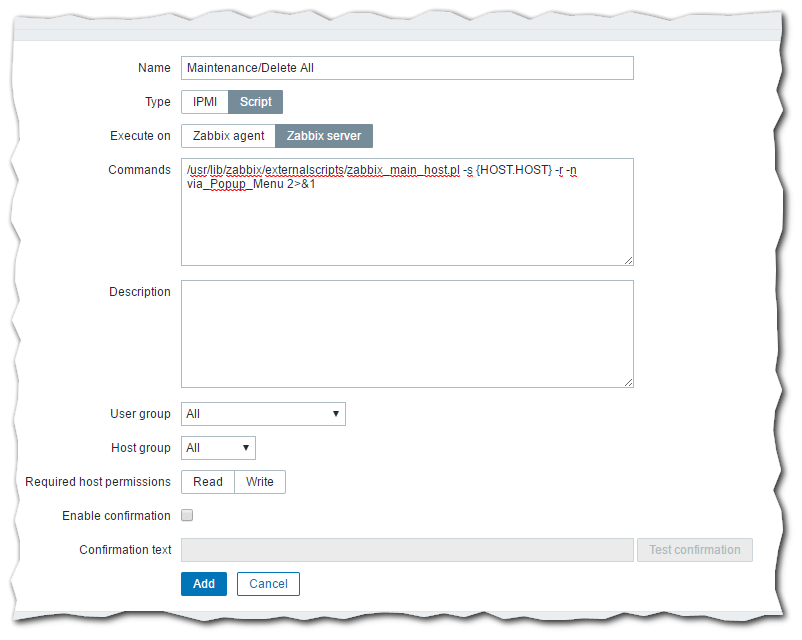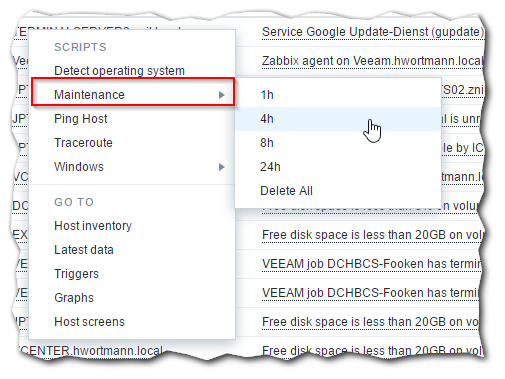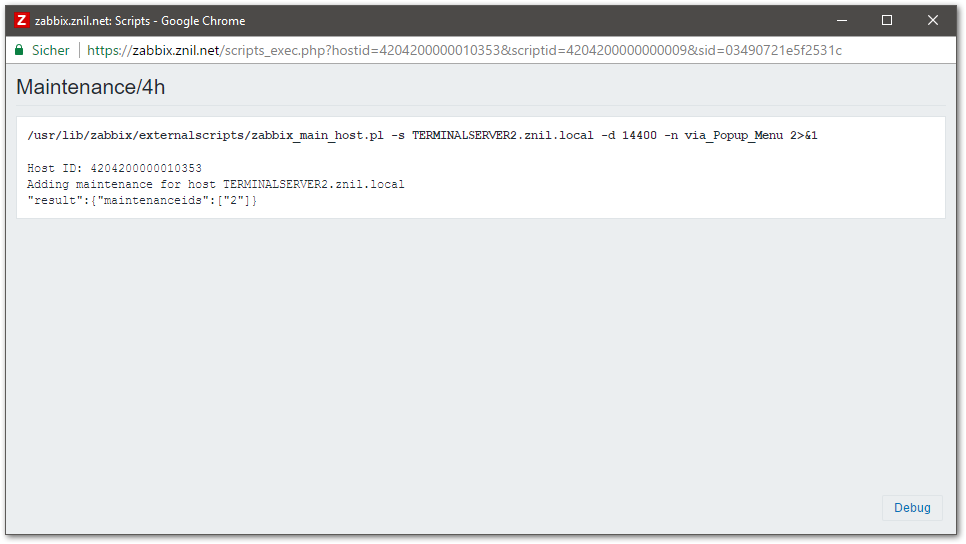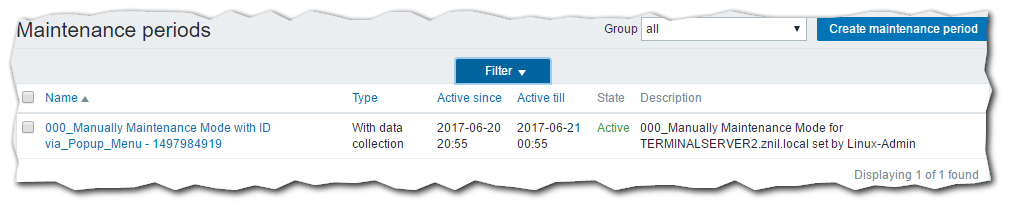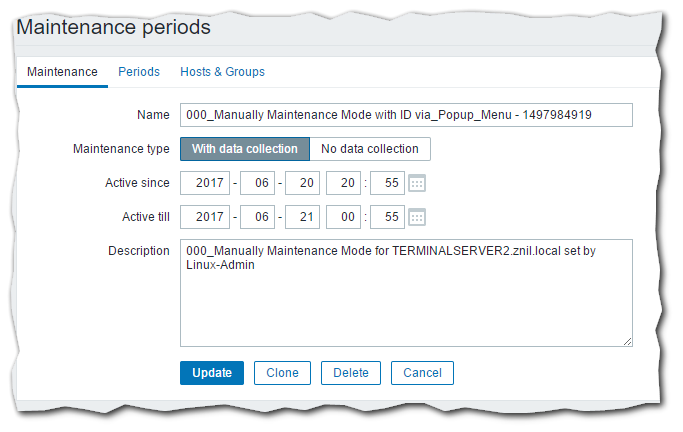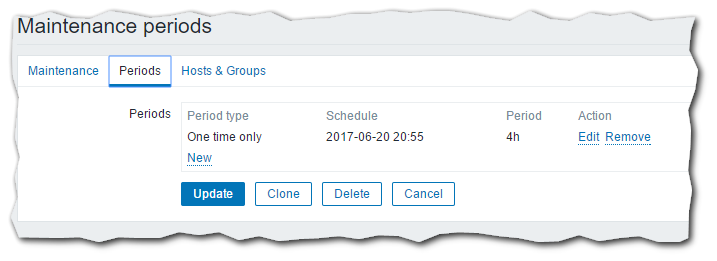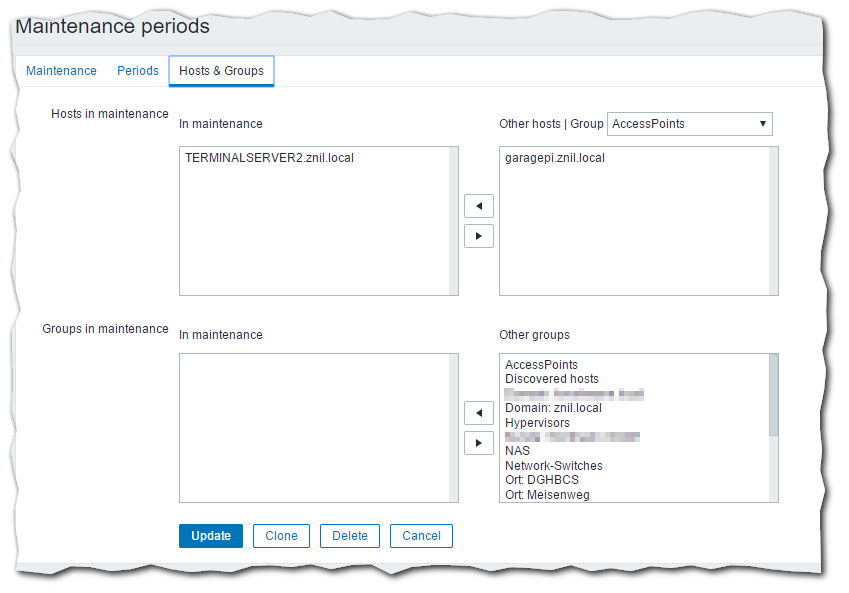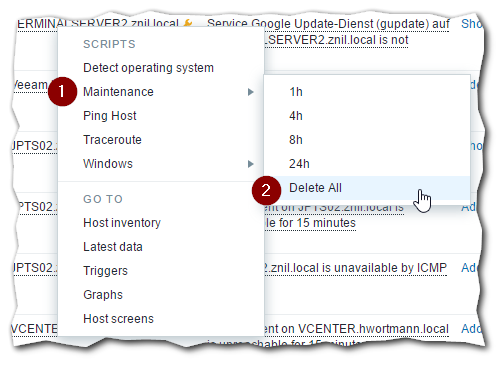Host per Popup-Skript aus der Zabbix-Server Weboberfläche in Wartung setzen: Unterschied zwischen den Versionen
Aus znilwiki
BLinz (Diskussion | Beiträge) K (→Ab Zabbix 5.2) |
BLinz (Diskussion | Beiträge) |
||
| Zeile 27: | Zeile 27: | ||
<source lang="Perl"> | <source lang="Perl"> | ||
#!/usr/bin/perl | #!/usr/bin/perl | ||
use strict; | use strict; | ||
use Getopt::Std; | use Getopt::Std; | ||
use vars qw/ %opt /; | use vars qw/ %opt /; | ||
my $url = " | my $url = "http://localhost/api_jsonrpc.php"; # change <localhost> to your Zabbix WEB-FRONTEND Server if different!!!! | ||
my $ | my $apiuser="setmaintenance"; # API User's Username | ||
my $apipassword="abc123"; # API User's password | |||
my $maintenanceid; | my $maintenanceid; | ||
| Zeile 45: | Zeile 47: | ||
# Authenticate against Zabbix for API Maintenance addition | # Authenticate against Zabbix for API Maintenance addition | ||
my $auth = newrequest($url, $apiuser, $apipassword); | |||
my $hostid = gethostid($hostname); | my $hostid = gethostid($hostname); | ||
| Zeile 96: | Zeile 98: | ||
# Zabbix API requests require authentication | # Zabbix API requests require authentication | ||
# | # | ||
sub newrequest { | |||
my ($url, $user, $password) = @_; | |||
my $authenticate = qq(curl -k -s -i -X POST -H 'Content-Type: application/json-rpc' -d '{ | |||
"params": { | |||
"password": "$password", | |||
"user": "$user" | |||
}, | |||
"jsonrpc": "2.0", | |||
"method": "user.login", | |||
"id": 0 | |||
}' $url | grep result | head -n 1 | cut -d '"' -f 8); | |||
my $auth = `$authenticate`; | |||
chomp($auth); | |||
return $auth | |||
} | |||
################################################### | ################################################### | ||
| Zeile 119: | Zeile 121: | ||
sub gethostid{ | sub gethostid{ | ||
my $hostname = shift; | my $hostname = shift; | ||
my $process = qq(curl -k -s -i -X POST -H 'Content-Type: application/json-rpc | my $process = qq(curl -k -s -i -X POST -H 'Content-Type: application/json-rpc' -d '{ | ||
"params": { | "params": { | ||
"filter": { | "filter": { | ||
| Zeile 127: | Zeile 129: | ||
"jsonrpc": "2.0", | "jsonrpc": "2.0", | ||
"method": "host.get", | "method": "host.get", | ||
"auth": "$auth", | |||
"id": 2 }' $url); | "id": 2 }' $url); | ||
my $res = `$process`; | my $res = `$process`; | ||
| Zeile 160: | Zeile 163: | ||
my $hostid = shift; | my $hostid = shift; | ||
my $maintname = shift; | my $maintname = shift; | ||
my $process = qq(curl -k -s -i -X POST -H 'Content-Type: application/json-rpc | my $process = qq(curl -k -s -i -X POST -H 'Content-Type: application/json-rpc' -d '{ | ||
"params": { | "params": { | ||
"output": "extend", | "output": "extend", | ||
| Zeile 169: | Zeile 172: | ||
"jsonrpc": "2.0", | "jsonrpc": "2.0", | ||
"method": "maintenance.get", | "method": "maintenance.get", | ||
"auth": "$auth", | |||
"id": 2 }' $url); | "id": 2 }' $url); | ||
| Zeile 205: | Zeile 209: | ||
my $end = ($start + $duration); | my $end = ($start + $duration); | ||
# my $auth = newrequest($url, $apiuser, $apipassword); | # my $auth = newrequest($url, $apiuser, $apipassword); | ||
my $process = 'curl -k -s -i -X POST -H \'Content-Type: application/json-rpc | my $process = 'curl -k -s -i -X POST -H \'Content-Type: application/json-rpc\' -d "{ | ||
\"jsonrpc\":\"2.0\", | \"jsonrpc\":\"2.0\", | ||
\"method\":\"maintenance.create\", | \"method\":\"maintenance.create\", | ||
| Zeile 221: | Zeile 225: | ||
\"period\": '.$duration.'}] | \"period\": '.$duration.'}] | ||
}], | }], | ||
\"auth\":\"'.$auth.'\", | |||
\"id\":3}" '.$url; | \"id\":3}" '.$url; | ||
my $res = `$process`; | my $res = `$process`; | ||
| Zeile 241: | Zeile 246: | ||
sub remmaint{ | sub remmaint{ | ||
$maintenanceid = shift; | $maintenanceid = shift; | ||
my $process = qq(curl -k -s -i -X POST -H 'Content-Type: application/json-rpc | my $process = qq(curl -k -s -i -X POST -H 'Content-Type: application/json-rpc' -d '{ | ||
"jsonrpc":"2.0", | "jsonrpc":"2.0", | ||
"method":"maintenance.delete", | "method":"maintenance.delete", | ||
"params":["$maintenanceid"], | "params":["$maintenanceid"], | ||
"auth":"$auth", | |||
"id":2}' $url); | "id":2}' $url); | ||
| Zeile 260: | Zeile 266: | ||
Das Skript stammt fast 1:1 von https://www.zabbix.org/wiki/Perl_script_to_add/remove_Maintenance<br> | Das Skript stammt fast 1:1 von https://www.zabbix.org/wiki/Perl_script_to_add/remove_Maintenance<br> | ||
Ich habe es an die neueren Zabbix-Versionen angepasst bzw. die Host-Abfrage repariert.<br> | Ich habe es an die neueren Zabbix-Versionen angepasst bzw. die Host-Abfrage repariert.<br> | ||
Außerdem ignoriert es nun selbst signierte Zertifikate | Außerdem ignoriert es nun selbst signierte Zertifikate.<br> | ||
Ihr müsst in dem Skript die folgenden Zeilen anpassen:<br> | Ihr müsst in dem Skript die folgenden Zeilen anpassen:<br> | ||
my $url = <nowiki>"http://localhost/api_jsonrpc.php"</nowiki>; # change <zabbix server> to your zabbix server | my $url = <nowiki>"http://localhost/api_jsonrpc.php"</nowiki>; # change <zabbix server> to your zabbix server | ||
| Zeile 272: | Zeile 278: | ||
<br> | <br> | ||
---- | ---- | ||
==Ab Zabbix 5.2 (per API Token)== | ==Ab Zabbix 5.2 (per API Token)== | ||
---- | ---- | ||
Version vom 29. Mai 2023, 11:45 Uhr
Vorwort
Nachfolgend wird beschrieben wie man direkt aus der Weboberfläche von Zabbix aus dem Submenü / Popupmenü eines Hosts diesen in den Wartungsmodus versetzt.
Das tolle daran ist das man so auch "Read-Only" Benutzern die Möglichkeit geben kann, einen Host (den er sehen kann) in den Wartungsmodus zu versetzen.
Es gibt hierbei 2 verschiedene Vorgehensweisen - bis Zabbix 5.0 und ab Zabbix 5.2 - bitte drauf achten!
Bis Zabbix 5.0 (per Benutzername und Passwort)
Benutzer für Skript anlegen
Erstellt einen neuen Superadmin Benutzer in Zabbix, das Passwort am besten nur Buchstaben und Zahlen.
Benutzer : setmaintenance Passwort : abc123 Gruppen : Zabbix administrators User type: Zabbix Super Admin
Falls Ihr LDAP-Authentifizierung nutzt sollte der Benutzer in die "noLDAP" Gruppe.
Skript auf Zabbix Server hinterlegen
Erstellt im externalscripts Verzeichnis von Zabbix das folgende Skript:
nano /usr/lib/zabbix/externalscripts/zabbix_main_host.pl
Den genauen Pfad findet Ihr in der zabbix_server.conf
#!/usr/bin/perl
use strict;
use Getopt::Std;
use vars qw/ %opt /;
my $url = "http://localhost/api_jsonrpc.php"; # change <localhost> to your Zabbix WEB-FRONTEND Server if different!!!!
my $apiuser="setmaintenance"; # API User's Username
my $apipassword="abc123"; # API User's password
my $maintenanceid;
#############
# Begin main
#
init();
my $hostname = $opt{s};
my $duration = $opt{d} || 10800;
my $maintname = $opt{n};
# Authenticate against Zabbix for API Maintenance addition
my $auth = newrequest($url, $apiuser, $apipassword);
my $hostid = gethostid($hostname);
if($opt{r}){
print "Removing maintenance for host $hostname\n";
getmaintid($hostid,$maintname);
exit(0);
}else{
print "Adding maintenance for host $hostname\n";
addmaint($hostid,$duration,$maintname);
}
exit(0);
#########################
# Get command line input
#
sub init(){
my $opt_string = 'hrs:d:n:';
getopts( "$opt_string", \%opt ) or usage();
usage() if $opt{h};
usage() if !$opt{s};
usage() if !$opt{n};
}
#####################
# Print script usage
#
sub usage(){
print STDERR << "EOF";
usage: $0 [-hr] -s hostname [-d duration] -n name
-h : This (help) message
-r : Remove maintenance for specified host
-s hostname : Hostname in Zabbix
-d : Duration of maintenance in seconds. Leave blank to use default.
300 = 5 minutes
1800 = 30 minutes
3600 = 1 hour
10800 = 3 hour (default)
-n name : unique identifier
-s and -n are required
example: $0 -s hostname -d 3600 -n backup
example: $0 -s hostname -r -n backup
EOF
exit;
}
#############################################
# Zabbix API requests require authentication
#
sub newrequest {
my ($url, $user, $password) = @_;
my $authenticate = qq(curl -k -s -i -X POST -H 'Content-Type: application/json-rpc' -d '{
"params": {
"password": "$password",
"user": "$user"
},
"jsonrpc": "2.0",
"method": "user.login",
"id": 0
}' $url | grep result | head -n 1 | cut -d '"' -f 8);
my $auth = `$authenticate`;
chomp($auth);
return $auth
}
###################################################
# Subroutine to query Zabbix to get host id
#
sub gethostid{
my $hostname = shift;
my $process = qq(curl -k -s -i -X POST -H 'Content-Type: application/json-rpc' -d '{
"params": {
"filter": {
"name": "$hostname"
}
},
"jsonrpc": "2.0",
"method": "host.get",
"auth": "$auth",
"id": 2 }' $url);
my $res = `$process`;
chomp($res);
# print "$res \n\n";
my @output = split(/,/,$res);
my $x=0;
foreach(@output){
if (($output[$x] =~ m/\"host\"/)&&($output[$x] =~ m/$hostname/)){
$output[$x-2] =~ s/\[\{//g;
$output[$x-2] =~ s/"//g;
$output[$x-2] =~ s/hostid://g;
$output[$x-2] =~ s/result://g;
$output[$x-2] =~ s/\{//g;
$hostid = $output[$x-2];
}
$x++;
}
if(!$hostid){
print "WARNING - $hostname not found in maintenance for Zabbix.\n";
exit(1);
}
print "Host ID: ".$hostid."\n";
return $hostid
}
###################################################
# Subroutine to query Zabbix to get maintenance id
#
sub getmaintid{
my $hostid = shift;
my $maintname = shift;
my $process = qq(curl -k -s -i -X POST -H 'Content-Type: application/json-rpc' -d '{
"params": {
"output": "extend",
"selectHosts": "refer",
"selectGroups": "refer",
"hostids": "$hostid"
},
"jsonrpc": "2.0",
"method": "maintenance.get",
"auth": "$auth",
"id": 2 }' $url);
my $res = `$process`;
chomp($res);
my @output = split(/,/,$res);
my $x=0;
foreach(@output){
if (($output[$x] =~ m/\"name\"/)&&($output[$x] =~ m/ID $maintname/)){
$output[$x-1] =~ s/\[\{//g;
$output[$x-1] =~ s/"//g;
$output[$x-1] =~ s/maintenanceid://g;
$output[$x-1] =~ s/result://g;
$output[$x-1] =~ s/\{//g;
$maintenanceid = $output[$x-1];
remmaint($maintenanceid);
}
$x++;
}
if(!$maintenanceid){
print "WARNING - $hostname not found in maintenance for Zabbix.\n";
exit(1);
}
}
#################################################
# Subroutine to add maintenance window to Zabbix
#
sub addmaint{
$hostid = shift;
$duration = shift;
$maintname = shift;
my $start = time();
my $end = ($start + $duration);
# my $auth = newrequest($url, $apiuser, $apipassword);
my $process = 'curl -k -s -i -X POST -H \'Content-Type: application/json-rpc\' -d "{
\"jsonrpc\":\"2.0\",
\"method\":\"maintenance.create\",
\"params\":[{
\"groupids\":[],
\"hostids\":[\"'.$hostid.'\"],
\"name\":\"000_Manually Maintenance Mode with ID '.$maintname.' - '.$start.'\",
\"maintenance_type\":\"0\",
\"description\":\"000_Manually Maintenance Mode for '.$hostname.' set by Linux-Admin\",
\"active_since\":\"'.$start.'\",
\"active_till\":\"'.$end.'\",
\"timeperiods\": [{
\"timeperiod_type\": 0,
\"start_date\": \"'.$start.'\",
\"period\": '.$duration.'}]
}],
\"auth\":\"'.$auth.'\",
\"id\":3}" '.$url;
my $res = `$process`;
chomp($res);
my @output = split(/,/,$res);
foreach(@output){
if ($_ =~ m/\"error/){
print "$_\n";
exit(1);
}
print "$_\n" if ($_ =~ m/\"result/);
}
}
#################################################
# Subroutine to remove maintenance window from Zabbix
#
sub remmaint{
$maintenanceid = shift;
my $process = qq(curl -k -s -i -X POST -H 'Content-Type: application/json-rpc' -d '{
"jsonrpc":"2.0",
"method":"maintenance.delete",
"params":["$maintenanceid"],
"auth":"$auth",
"id":2}' $url);
my $res = `$process`;
chomp($res);
my @output = split(/,/,$res);
foreach(@output){
print "$_\n" if ($_ =~ m/\"error/);
print "$_\n" if ($_ =~ m/\"result/);
}
}
Das Skript stammt fast 1:1 von https://www.zabbix.org/wiki/Perl_script_to_add/remove_Maintenance
Ich habe es an die neueren Zabbix-Versionen angepasst bzw. die Host-Abfrage repariert.
Außerdem ignoriert es nun selbst signierte Zertifikate.
Ihr müsst in dem Skript die folgenden Zeilen anpassen:
my $url = "http://localhost/api_jsonrpc.php"; # change <zabbix server> to your zabbix server my $apitoken="Bearer bla123bla";
mit euren Daten. Die URL ist auf localhost, das sollte immer passen. Ggf. muss das auf localhost/zabbix geändert werden (je nachdem wie der Aufruf eures Zabbix Servers ist.
Wenn das Webinterface von Zabbix auf einem separaten Server installiert ist sollte ihr den entsprechenden DNS-Namen oder die IP dieses Servers eintragen. Das Skript selbst muss aber immer auf dem Zabbix-Server liegen.
Und ggf. https statt http
Im Anschluß müsst Ihr das Skript noch ausführbar machen:
chmod +x /usr/lib/zabbix/externalscripts/zabbix_main_host.pl
Ab Zabbix 5.2 (per API Token)
API Token erstellen
Erstellt einen neuen Superadmin Benutzer in Zabbix, das Passwort am besten nur Buchstaben und Zahlen.
Benutzer : setmaintenance Passwort : abc123 Gruppen : Zabbix administrators User type: Zabbix Super Admin
Falls Ihr LDAP-Authentifizierung nutzt sollte der Benutzer in die "noLDAP" Gruppe.
Skript auf Zabbix Server hinterlegen
Erstellt im externalscripts Verzeichnis von Zabbix das folgende Skript:
nano /usr/lib/zabbix/externalscripts/zabbix_main_host.pl
Den genauen Pfad findet Ihr in der zabbix_server.conf
#!/usr/bin/perl
use strict;
use Getopt::Std;
use vars qw/ %opt /;
my $url = "https://localhost/api_jsonrpc.php"; # change <localhost> to your Zabbix WEB-FRONTEND Server if different!!!!
my $apitoken="Bearer bla123bla";
my $maintenanceid;
#############
# Begin main
#
init();
my $hostname = $opt{s};
my $duration = $opt{d} || 10800;
my $maintname = $opt{n};
# Authenticate against Zabbix for API Maintenance addition
my $hostid = gethostid($hostname);
if($opt{r}){
print "Removing maintenance for host $hostname\n";
getmaintid($hostid,$maintname);
exit(0);
}else{
print "Adding maintenance for host $hostname\n";
addmaint($hostid,$duration,$maintname);
}
exit(0);
#########################
# Get command line input
#
sub init(){
my $opt_string = 'hrs:d:n:';
getopts( "$opt_string", \%opt ) or usage();
usage() if $opt{h};
usage() if !$opt{s};
usage() if !$opt{n};
}
#####################
# Print script usage
#
sub usage(){
print STDERR << "EOF";
usage: $0 [-hr] -s hostname [-d duration] -n name
-h : This (help) message
-r : Remove maintenance for specified host
-s hostname : Hostname in Zabbix
-d : Duration of maintenance in seconds. Leave blank to use default.
300 = 5 minutes
1800 = 30 minutes
3600 = 1 hour
10800 = 3 hour (default)
-n name : unique identifier
-s and -n are required
example: $0 -s hostname -d 3600 -n backup
example: $0 -s hostname -r -n backup
EOF
exit;
}
#############################################
# Zabbix API requests require authentication
#
#sub newrequest {
# my ($url, $user, $password) = @_;
#
# my $authenticate = qq(curl -k -s -i -X POST -H 'Content-Type: application/json-rpc' -d '{
# "params": {
# "password": "$password",
# "user": "$user"
# },
# "jsonrpc": "2.0",
#"method": "user.login",
#"id": 0
#}' $url | grep result | head -n 1 | cut -d '"' -f 8);
#my $auth = `$authenticate`;
#chomp($auth);
#return $auth
#
#}
###################################################
# Subroutine to query Zabbix to get host id
#
sub gethostid{
my $hostname = shift;
my $process = qq(curl -k -s -i -X POST -H 'Content-Type: application/json-rpc' -H 'Authorization: $apitoken' -d '{
"params": {
"filter": {
"name": "$hostname"
}
},
"jsonrpc": "2.0",
"method": "host.get",
"id": 2 }' $url);
my $res = `$process`;
chomp($res);
# print "$res \n\n";
my @output = split(/,/,$res);
my $x=0;
foreach(@output){
if (($output[$x] =~ m/\"host\"/)&&($output[$x] =~ m/$hostname/)){
$output[$x-2] =~ s/\[\{//g;
$output[$x-2] =~ s/"//g;
$output[$x-2] =~ s/hostid://g;
$output[$x-2] =~ s/result://g;
$output[$x-2] =~ s/\{//g;
$hostid = $output[$x-2];
}
$x++;
}
if(!$hostid){
print "WARNING - $hostname not found in maintenance for Zabbix.\n";
exit(1);
}
print "Host ID: ".$hostid."\n";
return $hostid
}
###################################################
# Subroutine to query Zabbix to get maintenance id
#
sub getmaintid{
my $hostid = shift;
my $maintname = shift;
my $process = qq(curl -k -s -i -X POST -H 'Content-Type: application/json-rpc' -H 'Authorization: $apitoken' -d '{
"params": {
"output": "extend",
"selectHosts": "refer",
"selectGroups": "refer",
"hostids": "$hostid"
},
"jsonrpc": "2.0",
"method": "maintenance.get",
"id": 2 }' $url);
my $res = `$process`;
chomp($res);
my @output = split(/,/,$res);
my $x=0;
foreach(@output){
if (($output[$x] =~ m/\"name\"/)&&($output[$x] =~ m/ID $maintname/)){
$output[$x-1] =~ s/\[\{//g;
$output[$x-1] =~ s/"//g;
$output[$x-1] =~ s/maintenanceid://g;
$output[$x-1] =~ s/result://g;
$output[$x-1] =~ s/\{//g;
$maintenanceid = $output[$x-1];
remmaint($maintenanceid);
}
$x++;
}
if(!$maintenanceid){
print "WARNING - $hostname not found in maintenance for Zabbix.\n";
exit(1);
}
}
#################################################
# Subroutine to add maintenance window to Zabbix
#
sub addmaint{
$hostid = shift;
$duration = shift;
$maintname = shift;
my $start = time();
my $end = ($start + $duration);
# my $auth = newrequest($url, $apiuser, $apipassword);
my $process = 'curl -k -s -i -X POST -H \'Content-Type: application/json-rpc\' -H \'Authorization: '.$apitoken.'\' -d "{
\"jsonrpc\":\"2.0\",
\"method\":\"maintenance.create\",
\"params\":[{
\"groupids\":[],
\"hostids\":[\"'.$hostid.'\"],
\"name\":\"000_Manually Maintenance Mode with ID '.$maintname.' - '.$start.'\",
\"maintenance_type\":\"0\",
\"description\":\"000_Manually Maintenance Mode for '.$hostname.' set by Linux-Admin\",
\"active_since\":\"'.$start.'\",
\"active_till\":\"'.$end.'\",
\"timeperiods\": [{
\"timeperiod_type\": 0,
\"start_date\": \"'.$start.'\",
\"period\": '.$duration.'}]
}],
\"id\":3}" '.$url;
my $res = `$process`;
chomp($res);
my @output = split(/,/,$res);
foreach(@output){
if ($_ =~ m/\"error/){
print "$_\n";
exit(1);
}
print "$_\n" if ($_ =~ m/\"result/);
}
}
#################################################
# Subroutine to remove maintenance window from Zabbix
#
sub remmaint{
$maintenanceid = shift;
my $process = qq(curl -k -s -i -X POST -H 'Content-Type: application/json-rpc' -H 'Authorization: $apitoken' -d '{
"jsonrpc":"2.0",
"method":"maintenance.delete",
"params":["$maintenanceid"],
"id":2}' $url);
my $res = `$process`;
chomp($res);
my @output = split(/,/,$res);
foreach(@output){
print "$_\n" if ($_ =~ m/\"error/);
print "$_\n" if ($_ =~ m/\"result/);
}
}
Das Skript stammt fast 1:1 von https://www.zabbix.org/wiki/Perl_script_to_add/remove_Maintenance
Ich habe es an die neueren Zabbix-Versionen angepasst bzw. die Host-Abfrage repariert sowie das es selbst signierte Zertifikate ignoriert.
Dank an Christoph Schmocker welcher es an die neuen API-Token angepasst hat!
Ihr müsst in dem Skript die folgenden Zeilen anpassen:
my $url = "http://localhost/api_jsonrpc.php"; # change <zabbix server> to your zabbix server my $apitoken="Bearer bla123bla";
mit euren Daten. Die URL ist auf localhost, das sollte immer passen. Ggf. muss das auf localhost/zabbix geändert werden (je nachdem wie der Aufruf eures Zabbix Servers ist.
Wenn das Webinterface von Zabbix auf einem separaten Server installiert ist sollte ihr den entsprechenden DNS-Namen oder die IP dieses Servers eintragen. Das Skript selbst muss aber immer auf dem Zabbix-Server liegen.
Und ggf. https statt http
Im Anschluß müsst Ihr das Skript noch ausführbar machen:
chmod +x /usr/lib/zabbix/externalscripts/zabbix_main_host.pl
Skripts in Zabbix hinterlegen
Wartung für Zeitraum X
Unter
Administration ==> Scripts
legen wir ein neues Script an:
Name : Maintenance/1h
Type : Script
Execute on: Zabbix Server
Commands : /usr/lib/zabbix/externalscripts/zabbix_main_host.pl -s {HOST.HOST} -d 3600 -n via_Popup_Menu 2>&1
Am Ende sollte das so aussehen:
Unten könnte Ihr noch die Berechtigungen einstellen - so können auch Read-Only Benutzer einen Host in den Wartungsmodus setzen.
Das Skript könnt Ihr mehrmals klonen, ändert im Namen das 1h in den gewünschten Zeitraum, z.B. 4h und im Aufruf die 3600 auf die entsprechende Anzahl der Sekunden, z.B. 14400.
Wartung löschen
Diese Script löscht alle(!) zuvor erstellten Wartungspläne für den Host, egal ob noch gültig oder abgelaufen, die mit diesem Script erstellt wurden.
Name : Maintenance/Delete All
Type : Script
Execute on: Zabbix Server
Commands : /usr/lib/zabbix/externalscripts/zabbix_main_host.pl -s {HOST.HOST} -r -n via_Popup_Menu 2>&1
Anwendung
Wir gehen in eine Ansicht in der man einen Hostnamen anklicken kann und man das übliche Popup-Menü erhält, zum Beispiel:
- Trigger Ansicht
- Event Ansicht
- Latest Data (wenn mehr als ein Host dargestellt wird)
- Maps
Dann kommt folgendes Menü:
Ich habe da noch ein paar mehr Einträge :-)
Per Klick auf eine der Stunden wird der Host nun unmittelbar in den Wartungsmodus versetzt, dazu wird für jeden Host ein einzelner Wartungsplan erstellt.
Es öffnet sich ein neues Fenster in welchen Ihr den Erfolg betrachten könnt:
Wenn wir nun unter den Wartungsplänen nachsehen findet wir dort den per Skript erstellten:
Den Wartungsplan könnt Ihr natürlich auch dort direkt löschen, der bleibt bestehen auch nachdem dieser ausgelaufen ist.
oder halt auch per Popupmenü:
Proxy
Ich hatte es gerade bei einen Kunden das es nicht lokal vom Zabbix-Server aus funktionierte.
Grund war das der Befehl curl immer versucht hat die Seite über den Proxy aufzurufen - auch bei localost.
Lösung:
Ergänzt alle(!) curl Aufrufe im Skript um den Parameter
--noproxy localhost