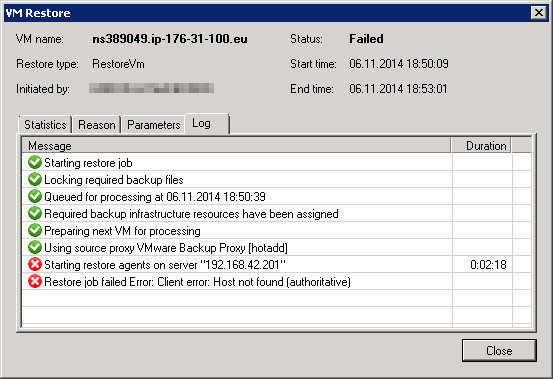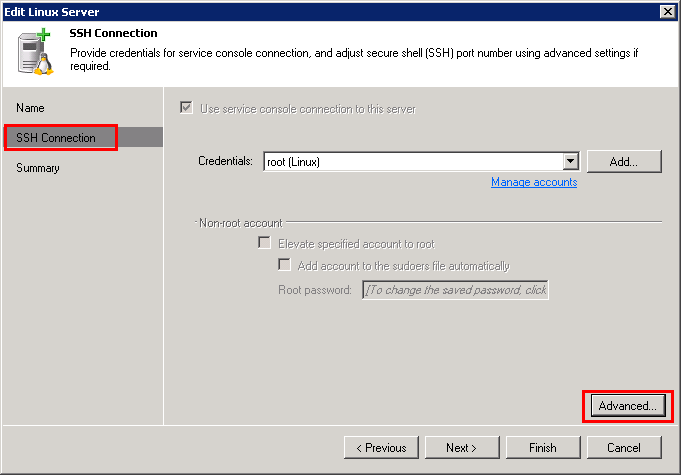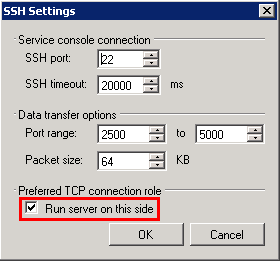Veeam 7.0 Restore job failed Error Client error Host not found authoritative
Aus znilwiki
Ausgangslage
- Server mit Veeam Backup & Restore 7.0
- Server hat interne IP - 192.168.42.40
- Backup Repositories ist ein Linux Server mit einer öffentlichen IP
- Zugriff auf externen Linux Server durch eine Firewall
- ESXi 5.5 Server
- interne IP 192.168.42.201
Problem
Die Wiederherstellung einer VM vom externen Linux Host auf den internen ESXi Server scheitert:
Starting restore agents on Server "xxx.xxx.xxx.xxx" Restore job failed Error: Client error: Host not found (authoritative)
Wenn wir auf dem Linux-Server der als Backup-Ziel in die Logs schauen:
cat /var/log/VeeamBackup/NAMEDESRESTOREJOBS/Agent.NAMEDERVM.log
bekommen wir eine Fehlermeldung wie folgt:
[06.11.2014 19:03:27] < 81926> cli| Waiting for the next command. [06.11.2014 19:03:27] < 65541> cli| Next client command: [connectByIPs]. [06.11.2014 19:03:27] < 65541> cli| :> 192.168.42.40 [06.11.2014 19:03:27] < 65541> cli| :> BACKUPSRV [06.11.2014 19:03:27] < 65541> cli| :> . [06.11.2014 19:03:27] < 65541> cli| :> 2501 [06.11.2014 19:03:27] < 65541> cli| :> [06.11.2014 19:03:28] < 65541> cli| :> 72403443-c00f-4b41-bfe4-88ff14c4038e [06.11.2014 19:03:28] < 65541> cli| :> 5d46bfee-e9fd-4e18-8f8c-176a78733686 [06.11.2014 19:03:28] < 65541> cli| Connecting to the server agent with the following parameters: [192.168.42.40;BACKUPSRV,2501]. [06.11.2014 19:03:28] < 65541> cli| Trying to connect to the endpoint [192.168.42.40:2501] [06.11.2014 19:05:35] < 65541> cli| Connection status: system:110 ( Connection timed out ). [06.11.2014 19:05:35] < 65541> cli| Connecting to the server agent with the following parameters: [192.168.42.40;BACKUPSRV,2501]. Failed. [06.11.2014 19:05:35] < 65541> cli| Trying to poll message from the notification channel ( from the server side ). [06.11.2014 19:05:35] < 65541> cli| All messages from remote notification channel were read. [06.11.2014 19:05:35] < 65541> cli| Sending trace events: [06.11.2014 19:05:35] < 65541> cli| Event: 3. Info: . [06.11.2014 19:05:35] < 65541> cli| Removing stdin/stdout redirector: '18446744073548075704'. [06.11.2014 19:05:35] < 65541> ERR |Host not found (authoritative)
Lösung
es gäbe nun mehrere Lösungen.
Die einfachste die ich gefunden habe ist wie folgt:
Geht in Veeam auf
Backup Infrastructure
|
+--> Managed servers
|
+--> Linux
Markiert den Zielserver in der rechten Ansicht und klickt mit der rechten Maustaste darauf.
Wählt Properties...
Geht links auf SSH Connection und dann rechts auf Advanced...:
Hier markiert Ihr nun den Punkt
Run Server on this side
Dann probiert noch einmal die VM wiederherzustellen.
Bei mir hat es dann geklappt.
--Bernhard Linz 19:40, 6. Nov. 2014 (CET)
Kommentare
Loading comments...