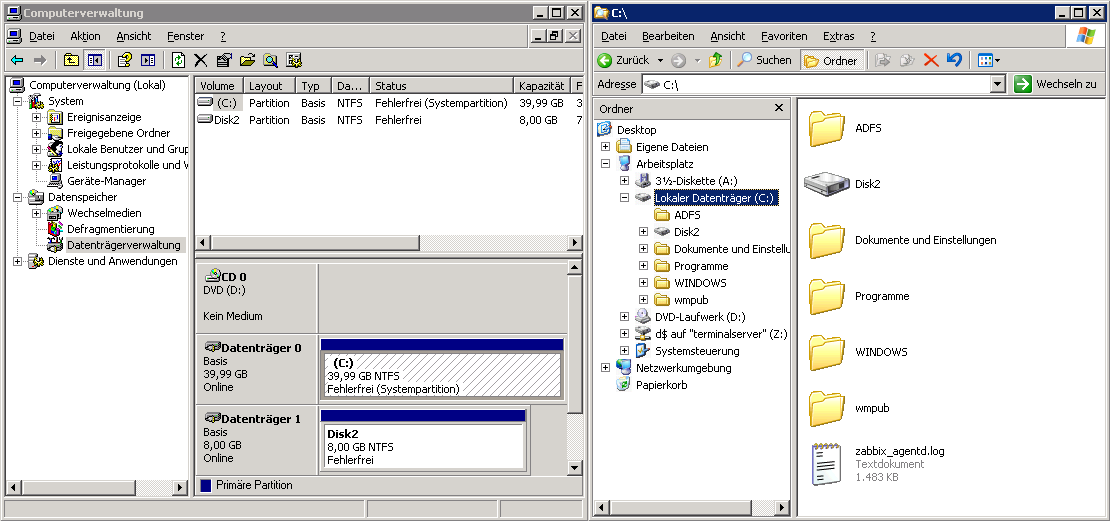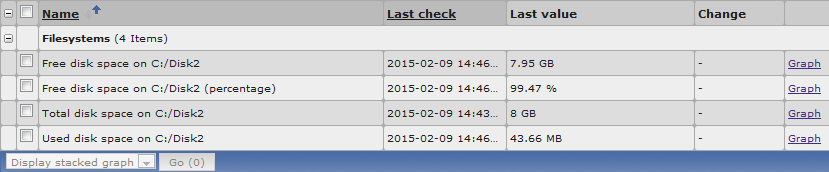Zabbix:Template Windows Mountpoints-Discover - Windows Volumes ohne Laufwerk entdecken
Aus znilwiki
Ab Werk ist in Zabbix eine automatische Erkennung und Überwachung von Datenträgern eingebaut.
Unter Windows findet er NTFS und FAT32 Datenträger und erstellt die notwendigen Items und Trigger.
Nun hab ich hier einen Kunden der Massiv Datenträger / Volumes in vorhandene NTFS-Ordner gemountet hat.
Auf C:\ gibt es z.B. einen Ordner C:\Disk2" der wiederum eine eigene Festplatte ist:
Zabbix erkennt jetzt aber nur das Laufwerk C: und nicht die 2. Festplatte unter C:\Disk2.
Da gibt auch schon einen Feature-Request für: https://support.zabbix.com/browse/ZBXNEXT-1595
Aber auch in der aktuellen 2.4.3 Version ist das noch nicht drin.
Da ich es brauchte habe ich mir "mal eben schnell" eine eigene Lösung gebaut.
Changelog
- 09.02.2015: Erste öffentliche Version, Dateiversion der WindowsMountPoints.exe ist 1.0.0.12
- 22.03.2015: Windows SnapShots / ShadowCopys werden nun ausgefiltert. Falls eine Erkennung lief während zum Beispiel ein Backup von Veeam im Gange war wurden bisher dessen SnapShots ebenfalls erkannt
- 22.03.2015: Werden keine MountPoints gefunden meldet das Programm nun ZBX_NOTSUPPORTED zurück
- 16.04.2015: Werden keine MountPoints gefunden meldet das Programm nun einen leeren JSON String zurück. ZBX_NOTSUPPORTED wird nur noch bei WMI-Zugriffsfehlern zurück gegeben
Download
Aktuelle Dateiversion der WindowsMountPoints.exe ist 1.0.0.24
Download: Znil-Zabbix-Windows-Mountpoints.zip
Agenten erweitern
Kopiert die
WindowsMountpoints.exe
aus dem Archiv in das Verzeichnis in welchen auch der Zabbix-Windows-Agent liegt.
Bearbeitet die
zabbix_agentd.win.conf
und hängt folgende Zeile an:
UserParameter=vfs.fs.znil.windowsmountpoints.discovery,"%PROGRAMFILES%\Zabbix\UserParameter\WindowsMountPoints.exe"
den Pfad natürlich an eure Gegebenheiten anpassen!
Dann den Agenten einmal neu starten:
net stop "Zabbix Agent" net start "Zabbix Agent"
Template importieren
Importiert die .XML Datei aus dem Archiv.
Danach habt Ihr in der Host-Gruppe
Templates DATAGROUP
ein neues Template mit dem Namen
znil Template OS Windows only Mountpoints V2015-02-09
welches Ihr dann einfach den Host zuweisen könnt.
Trigger etc müsst Ihr dann anpassen!
Die automatische Erkennung läuft alle 60 Minuten.
Screenshots
Quellcode
#Region ;**** Directives created by AutoIt3Wrapper_GUI ****
#AutoIt3Wrapper_Icon=Icon256-32.ico
#AutoIt3Wrapper_Outfile=WindowsMountPoints.exe
#AutoIt3Wrapper_Change2CUI=y
#AutoIt3Wrapper_Res_Description=Zabbix Windows Mountpoints Auto-Discovery
#AutoIt3Wrapper_Res_Fileversion=1.0.0.24
#AutoIt3Wrapper_Res_Fileversion_AutoIncrement=y
#AutoIt3Wrapper_Res_LegalCopyright=2015 Bernhard Linz
#AutoIt3Wrapper_Res_Language=1031
#AutoIt3Wrapper_Res_Field=Website|http://znil.net
#AutoIt3Wrapper_Res_Field=Manual|http://znil.net/index.php?title=Zabbix:Template_Windows_Mountpoints_-_Windows_Festplatten_Mountpoints_entdecken
#EndRegion ;**** Directives created by AutoIt3Wrapper_GUI ****
#include <Array.au3>
Opt('MustDeclareVars', 1)
; ##########################################################################################################################
; ##########################################################################################################################
; # WindowsMountpoints.exe --> Tool for Auto-Discovery Windows Mountpoints (Volumes without Driveletter, mounted at Folder)#
; # 2015 Bernhard Linz / Bernhard@znil.de / http://znil.net #
; # #
; # Latest Version of this Program and Template #
; # http://znil.net/index.php?title=Zabbix:Template_Windows_Mountpoints_-_Windows_Festplatten_Mountpoints_entdecken #
; # #
; # ________ .__ __. __ __ .__ __. _______ .___________. #
; # | / | \ | | | | | | | \ | | | ____|| | #
; # `---/ / | \| | | | | | | \| | | |__ `---| |----` #
; # / / | . ` | | | | | | . ` | | __| | | #
; # / /----.| |\ | | | | `----.__| |\ | | |____ | | #
; # /________||__| \__| |__| |_______(__)__| \__| |_______| |__| #
; # #
; ##########################################################################################################################
; ##########################################################################################################################
; Catch all Error while using the WMI-Interface with own Error-Function
Global $oMyError = ObjEvent("AutoIt.Error","MyErrFunc"), $f_COMError = False
; And the Error-Function itself
Func MyErrFunc()
Local $HexNumber=hex($oMyError.number,8)
ConsoleWriteError("We intercepted a COM Error !" & @CRLF & _
"Number is: " & $HexNumber & @CRLF & _
"WinDescription is: " & $oMyError.windescription & @CRLF & _
"Source is: " & $oMyError.source & @CRLF & _
"ScriptLine is: " & $oMyError.scriptline & @CRLF)
Exit 1
Endfunc
; ##########################################################################################################################
; ##########################################################################################################################
; Function for catching the special characters - hey we using the old DOS-Console and the Console did'nt like them
Func _ANSI2OEM($text)
$text = DllCall('user32.dll', 'Int', 'CharToOem', 'str', $text, 'str', '')
Return $text[2]
EndFunc ;==>_ANSI2OEM
; ##########################################################################################################################
; ##########################################################################################################################
; Other needed Variables
Dim $wbemFlagReturnImmediately = 0x10
Dim $wbemFlagForwardOnly = 0x20
Dim $colItems = ""
Dim $strComputer = "localhost"
Dim $o_WMI
Dim $o_colListOfVolumes
Dim $s_JSONOutput
Dim $s_Mointpoint2IgnoreFile = @ScriptDir & "\WindowsMountPoints-ignore.txt"
Dim $h_Mountpoint2IgnoreFile
Dim $a_Mountpoint2Ignore[1] = [ 0 ]
Dim $b_IgnoreMountpoint = False
Dim $i_ServiceType
Dim $s_temp
Dim $i
Dim $s_spaces = ' ' ; 5 Spaces
; ##########################################################################################################################
; ##########################################################################################################################
; Some of the mountpoints are irritating, just ignore them - read items from a file
If FileExists($s_Mointpoint2IgnoreFile) = 1 Then
$h_Mountpoint2IgnoreFile = FileOpen($s_Mointpoint2IgnoreFile, 0)
While 1
$s_temp = FileReadLine($h_Mountpoint2IgnoreFile)
If @error = -1 Then
ExitLoop
Else
If StringLen($s_temp) > 2 Then ; at least 3 or more chars
$a_Mountpoint2Ignore[0] = $a_Mountpoint2Ignore[0] + 1
ReDim $a_Mountpoint2Ignore[$a_Mountpoint2Ignore[0] + 1] ;That's AutoIt - Redim an Array without data-loss
$a_Mountpoint2Ignore[$a_Mountpoint2Ignore[0]] = $s_temp
EndIf
EndIf
WEnd
EndIf
; ##########################################################################################################################
; ##########################################################################################################################
; Get the WMI-Interface at local Computer (= .)
$o_WMI = ObjGet("winmgmts:{impersonationLevel=impersonate}!\\.\root\cimv2")
; Test whether it worked and go on
If IsObj($o_WMI) Then
; Get List of all Autostart-Services
$o_colListOfVolumes = $o_WMI.ExecQuery("SELECT * FROM Win32_Volume", "WQL", $wbemFlagReturnImmediately + $wbemFlagForwardOnly)
; Ok, we have the List, now look if we were interrupted last Time
; Start creating the JSON Output:
$s_JSONOutput = '{"data":[' & '@CRLF'
; Loop: Add the Services to JSON Output String Line for Line but nor more than 4000 Chars
For $objMountpoint In $o_colListOfVolumes
$b_IgnoreMountpoint = False
; Do nothing until we found the Service of last Run
; Will start after the first Part found the Service of last Time or will run from beginning if there was no last time
; Test 1: But first check if the service is one of the bad one we wanna ignore
If $a_Mountpoint2Ignore[0] > 0 Then
For $i = 1 To $a_Mountpoint2Ignore[0]
;ConsoleWrite($objMountpoint.DisplayName & "<--->" & $a_Mountpoint2Ignore[$i] & @CRLF)
If StringInStr($objMountpoint.DeviceID, $a_Mountpoint2Ignore[$i]) > 0 Then
$b_IgnoreMountpoint = True
EndIf
If StringInStr($objMountpoint.Name, $a_Mountpoint2Ignore[$i]) > 0 Then
$b_IgnoreMountpoint = True
EndIf
Next
EndIf
; Skip all normal Mountpoints with Driveletters like C:\ or D:\
If StringRight($objMountpoint.Name, 2) = ":\" Then
$b_IgnoreMountpoint = True
EndIf
; Ignore SnapShots!
If StringLeft($objMountpoint.Name, 4) = "\\?\" Then
$b_IgnoreMountpoint = True
EndIf
; Ok, all Tests processed, now add the service to list (if we don't wanna ignore this service)
If $b_IgnoreMountpoint = False Then
$s_JSONOutput = $s_JSONOutput & _
$s_spaces & '{' & '@CRLF' & _
$s_spaces & $s_spaces & '"{#ZNILFSTYPE}":"' & $objMountpoint.FileSystem & '",' & '@CRLF' & _
$s_spaces & $s_spaces & '"{#ZNILFSNAME}":"' & StringReplace(StringTrimRight($objMountpoint.Name, 1),"\", "/") & '"' & '@CRLF' & _
$s_spaces & '},' & '@CRLF'
EndIf
Next
; Delete the last -> , <-
$s_JSONOutput = StringTrimRight($s_JSONOutput, StringLen(',' & '@CRLF'))
$s_JSONOutput = $s_JSONOutput & ']}'
; SpecialChars replace
$s_JSONOutput = StringReplace($s_JSONOutput, "@CRLF", @CRLF, 0, 1)
If StringLen($s_JSONOutput) < 11 Then
ConsoleWrite("ZBX_NOTSUPPORTED" & @CRLF)
Else
ConsoleWrite(_ANSI2OEM($s_JSONOutput))
EndIf
EndIf
Exit 0